20 Best Firefox Add-ons for Developers
No doubt Google chrome is bit ahead in competition than other browsers , but you can’t under estimate the possibilities which Mozilla Firefox brings for its users especially for web developers and web masters.
Firefox is still number one choice for developer community as it brings variety of extensions and add-ons for its users for better internet experience.
In this article we have gathered 20 Best Firefox Add-ons for developers. With the following firefox add-ons, developers can accomplish almost all web tasks which are required to develop innovative and creative web applications. If you are aware of any other handy Firefox add-on, please let us know by posting a comment below, we would love to hear from you.
Enjoy !!
1. Firebug
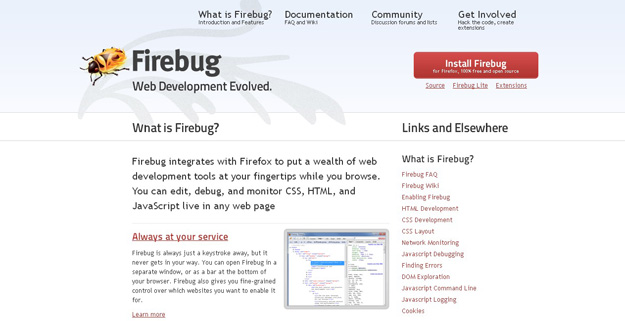
Firebug is one of the most popular addon for developers, firebug enables you to play with html, css elements and codes of the pages in real time. Firebug includes a powerful JavaScript debugger that lets you pause execution at any time and have look at the state of the world. If your code is a little sluggish, use the JavaScript profiler to measure performance and find bottlenecks fast.
2. Ghostery
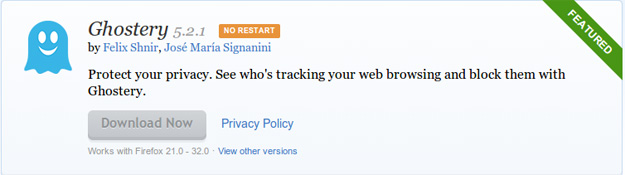
Ghostery checks the “invisible” web, detecting trackers, web bugs, pixels, and beacons placed on web pages by Facebook, Google Analytics, and over 1,000 other ad networks, behavioral data providers, web publishers – all companies interested in your activity.
3. Web Developer

Web developer offers a wide range of menus and custom tool , these tools allow you to control and functionality, analyze, optimize web pages and also validate, optimize your web pages. You can manage CSS, forms, HTML, measure the length of pages and specific parts, live edit the pages, and many more.
4. Flagfox
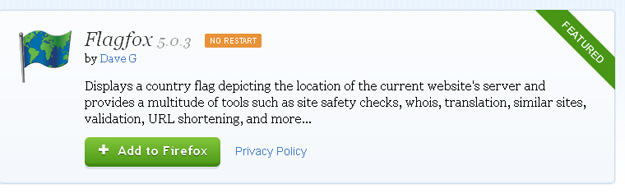
Flagfox is an extension that displays a flag icon indicating the current webserver’s physical location. Knowing where you’re connected to adds an extra layer of awareness to your browsing and can be useful to indicate the native languages and legal jurisdictions that may apply. Additional information can be obtained via a multitude of external lookups and users can add their own custom actions. All actions can be added to the flag icon’s context menu and set to icon click or keyboard shortcuts for quick access.
5. Fireftp
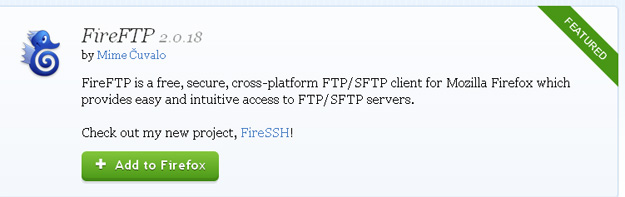
Along with transferring your files quickly and efficiently, FireFTP also includes more advanced features such as: directory comparison, syncing directories while navigating, SFTP, SSL encryption, search/filtering, integrity checks, remote editing, drag & drop, file hashing, and much more!
6. Colorzilla
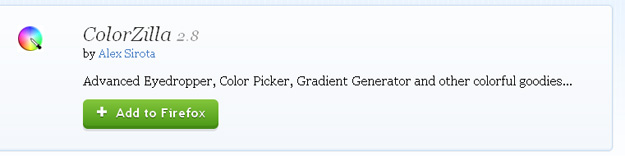
With ColorZilla you can get a color reading from any point in your browser, quickly adjust this color and paste it into another program. You can Zoom the page you are viewing and measure distances between any two points on the page. The built-in palette browser allows choosing colors from pre-defined color sets and saving the most used colors in custom palettes. DOM spying features allow getting various information about DOM elements quickly and easily.
7. Quick Java
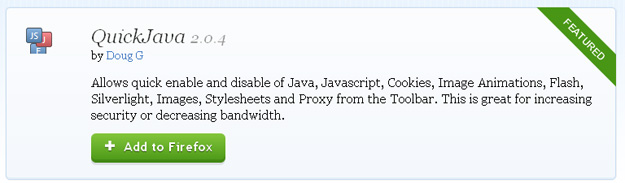
With this Add on you can easily turn on or off Java, Javascript, Cookies, animated Images, flash, silverlight, stylesheets, poxy and automatic loading of images from the toolbar without having to open the Options or Plugins dialog! This is great for users that want a easy control over their bandwidth usage, privacy or general browsing security by blocking scripts, cookies or other functionality.
8. SQLite Manger
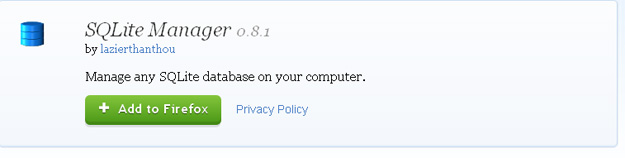
This add on lets you manage any SQLite database on your computer , you can browse and search the tables, as well as add, edit, delete and duplicate the records, easy access to common operations through menu, toolbars, buttons and context-menu, export tables/views/database in csv/xml/sql format. Import from csv/xml/sql (both UTF-8 and UTF-16).
9. Table Tool 2
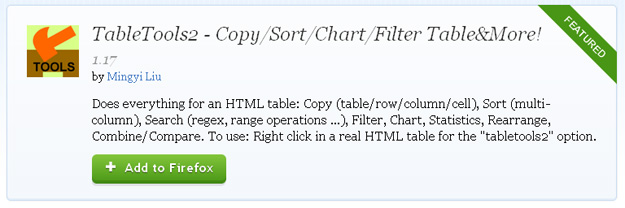
Does everything for an HTML table: Copy (table/row/column/cell), Sort (multi-column), Search (regex, range operations …), Filter, Chart, Statistics, Rearrange, Combine/Compare. To use: Right click in a real HTML table for the “tabletools2” option.
10. No Script Security Suit
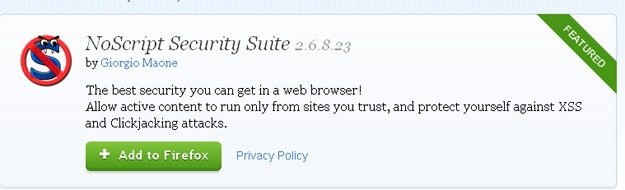
It allows JavaScript, Java and other executable content to run only from trusted domains of your choice, e.g. your home-banking web site, guarding your “trust boundaries” against cross-site scripting attacks (XSS), cross-zone DNS rebinding / CSRF attacks (router hacking), and Clickjacking attempts, thanks to its unique ClearClick technology.
11. DOM Inspector
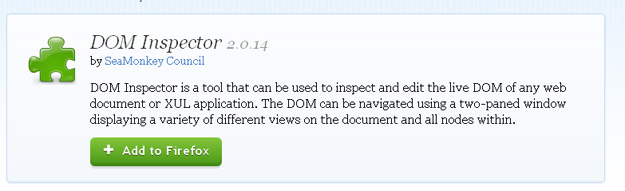
DOM Inspector is a tool that can be used to inspect and edit the live DOM of any web document or XUL application. The DOM can be navigated using a two-paned window displaying a variety of different views on the document and all nodes within.
12. Modify Header
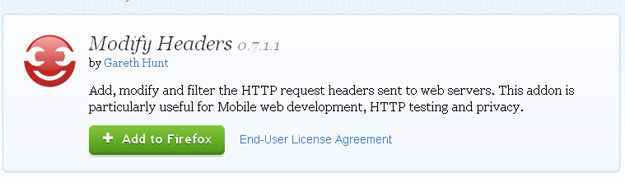
Modify Header lets you Add, Replace and Filter HTTP request headers. Modify Headers allows modification of the HTTP request headers sent to web servers. This addon is particularly useful for Mobile web development, HTTP testing and privacy.
13. Awesome Screenshot
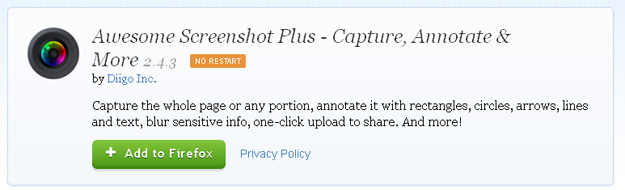
Awesome screen shot captures the whole page or any portion, annotate it with rectangles, circles, arrows, lines and text, blur sensitive info, one-click upload to share. And more!
14. JavaScript Debugger
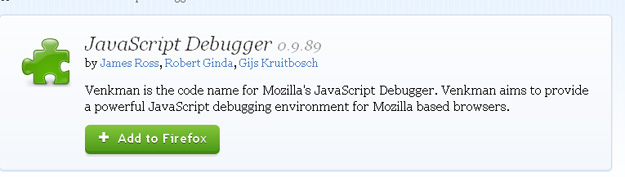
JavaScript debugger can be considered as a handy tool for those developers who do a lot of coding from within the browser.
15. Cookies Manager
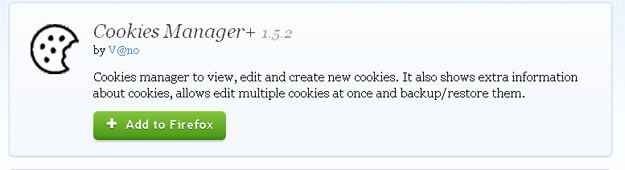
Cookies manager lets you view, edit and create new cookies. It also shows extra information about cookies, allows edit multiple cookies at once and backup/restore them.
16. Yslow
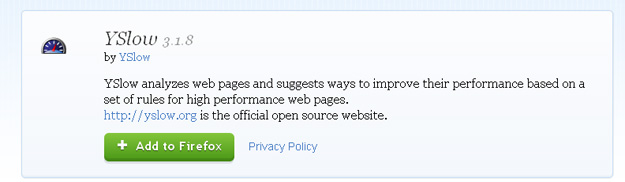
YSlow analyzes web pages and suggests ways to improve their performance based on a set of rules for high performance web pages.
17. HTML Validator
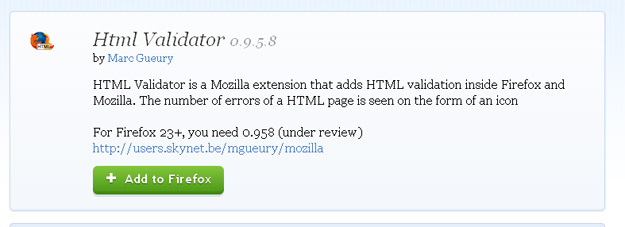
HTML Validator is a Mozilla extension that adds HTML validation inside Firefox and Mozilla. The number of errors of a HTML page is seen on the form of an icon.
18. Json View
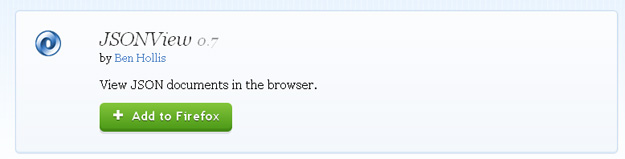
Normally when encountering a JSON document (content type “application/json”), Firefox simply prompts you to download the file. With the JSONView extension, JSON documents are shown in the browser similar to how XML documents are shown. The document is formatted, highlighted, and arrays and objects can be collapsed. Even if the JSON document contains errors, JSONView will still show the raw text.
19. Live HTTP Headers
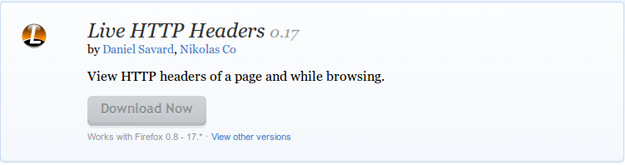
Live HTTP Headers lets you view HTTP headers of a page and while browsing.
20. Hackbar
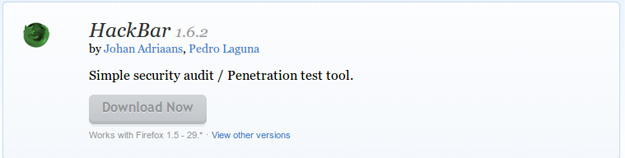
This addon will help you in testing sql injections, XSS holes and site security. It is NOT a tool for executing standard exploits and it will NOT teach you how to hack a site. Its main purpose is to help a developer do security audits on his code. If you know what your doing, this toolbar will help you do it faster.
